7 Ways to Use Google in Speech Therapy
7 Ways to Use Google in Speech Therapy
With older clients (middle school and high school), it can be difficult to think of activities to do in speech therapy sessions. We want the activities to be fun and functional, as well as align with their IEP goals.
One activity I love to do with my middle school and high school students is to use Google in speech therapy. Think of how many times per day you google something! It’s a necessary skill to have and it addresses so many goals at once. A bonus- they love this activity too 😃

Here are 7 goals that you can address when you use Google in speech therapy:
- Typing
- Spelling
- Receptive Language
- Expressive Language
- Describing
- Problem Solving
- Reading Comprehension
Typing
Let the student type in the search criteria by giving them words or phrases to type to dictation. Meaning, you say the words aloud and the student types them out. Your OT (occupational therapist) will be so happy you are tying typing into your activities!
Spelling
Letting the students type in words or phrases also gives them a chance to work on spelling. Of course, Google will help by suggesting words or phrases but work with the student on first sounding out each word themself.
Receptive Language
Get creative with how you give students stimuli to Google. You can be as direct as giving them specific words or phrases to Google, or you can give them descriptions of what to Google. For example, for a Halloween theme, have the student Google something that is “round, orange, and sits on the porch.”
Expressive Language
You can always flip the activity and let the student tell you what to Google. They can give you a list or descriptions of what to find. This is also a good way to have them think about the main idea of what they are looking for.
Describing
After Googling the word or phrases, have the student choose from images but they must describe the image they want (no pointing or clicking). This is super fun to use while creating your own story. Students love to choose their own images to match their stories.
Problem-Solving
Figuring out what to Google alone does take problem-solving skills. Someday computers will read our minds, but for now, they cannot. Give the student a broad concept and talk them through what to search for in Google.
You can also give the student a problem and have them Google a solution. For example, tell the student that you need to find a restaurant close by to take a friend for lunch. They will need to consider time, location, transportation, and personal preferences or dietary restrictions.
 Reading Comprehension
Reading Comprehension
While students love Google images, have them navigate to the ALL tab in Google and choose a website. Once on the website, have the student read the information and answer questions. Navigating websites to find information is another great activity for older students. The possibilities are endless and it requires a separate blog. Check out suggestions here!
[us_btn label=”Executive Functioning Goals For School-Aged Students” link=”url:https://globalspeechtherapy.com/executive-functioning-goals-for-school-aged-students-navigating-a-website/|target:_blank” align=”center”]
Want to use Alexa in speech therapy? Check out my blog How to Use Alex in Speech Therapy. How do you use Google in speech therapy?


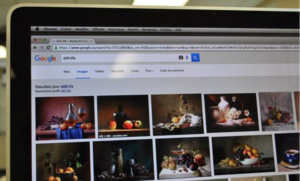
4 Comments