Navigate a Website to Teach Executive Functioning
Navigate a Website to Teach Executive Functioning
Teenagers love the internet! We all do. Just think about how many times per day you Google things- recipes, restaurants, games, song lyrics, etc. Why not use that in speech therapy sessions with school-aged students? There are many executive functioning skills that are needed to navigate a website.
Here are 5 executive functioning targets to address by having your students navigate a website.
- Planning
- Verbal Reasoning
- Memory
- Problem-Solving
- Emotional Control
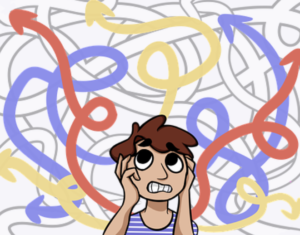 Planning
Planning
Tell your student that you want to plan something and need their help. It can be a short outing, such as a trip to the zoo or lunch, or a weekend trip. Have them discuss the logistics that go into planning the event. For example, for a trip to the zoo, the student will need to navigate the website to find out details like hours, parking, how to get there, and tickets.
You can make this as simple or complex as you need. To add complexity, give the student more parameters. For example, tell them you need two tickets for a specific date and time, or you can only go by Uber and have them calculate the total cost for transportation and tickets.
Verbal Reasoning
Verbal reasoning is the ability to comprehend and reason using concepts expressed through language, both written and verbal. To work on verbal reasoning, ask the student questions about what is written on the website but not explicitly stated. For example, ask the student if you’re able to drive to the business. It won’t explicitly state this but if there is parking information, it is implied.
Memory
Perusing websites takes a lot of memory. We have to remember what we just read, or where we just found that information. To address memory with websites, give the students several details to look up and then a few minutes later ask them about it. For example, for a restaurant’s website ask them to find the business hours, then information about parking, then if they serve breakfast, lunch, and dinner. After that, ask them what the hours were (or at least where they found that information).
 Problem-Solving
Problem-Solving
Give the students problem scenarios and ask them for a solution based on information from the website. For example, if the website is for a theatre or music venue, ask the student what they can do if they are sick and cannot attend (i.e., they will need to search for the cancellation or refund policy). If the website is for purchasing items, like Amazon.Com, ask the student what they should do if they are dissatisfied with the product.
Emotional Control
Addressing problem-solving is also a great way to tie in emotional response and control. Ask the student how they would feel if a specific problem occurred, such as running late to a show or ordering something off a menu that wasn’t available.
These are just a few suggestions for using websites in speech therapy. For ideas on using Google in speech therapy, click below. Happy internet surfing! 🏄🏼♂️ 🏄🏾♀️
7 Ways to Use Google in Speech Therapy

